Frequently Asked Questions

In case if you are facing this problem during driver installation?
Download the driver by visiting our website www.imagestar.in/drivers (or) by clicking the link
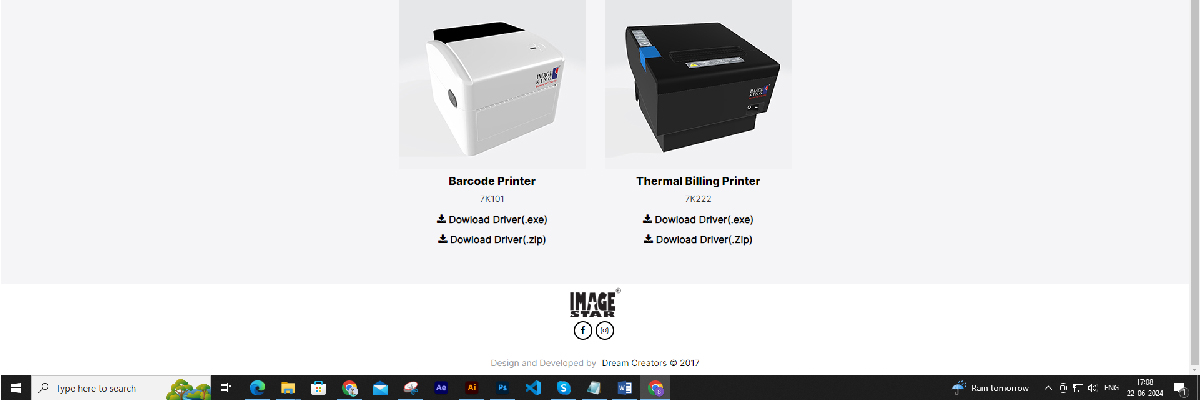
Click either the .exe file or the .zip file to complete the download and install the driver software.
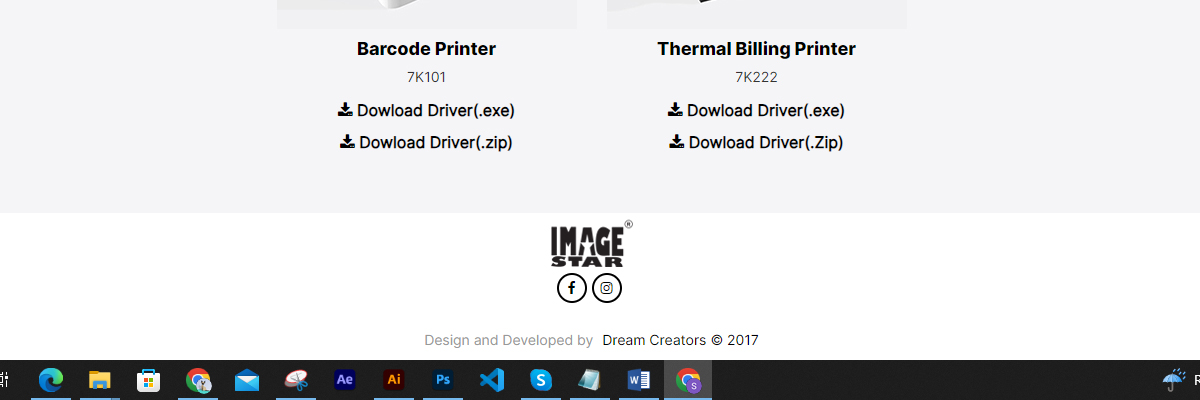
How can Bluetooth connectivity enhance your wireless Barcode Printer experience?
Elevate your wireless Barcode Printer experience with Bluetooth connectivity!
Image King is thrilled to announce that the Bluetooth connectivity to your Barcode Printer is now ready for Mobile and Windows PC. Say goodbye to messy cables and hello to seamless printing! Our advance technology ensures that you stay connected and elevate your wirelessly printing experience to newer heights.
Note: After connecting Bluetooth to the printer, if you have already installed our driver software, proceed to change the port in the printer properties.
How can Bluetooth connectivity enhance your wireless Thermal Billing Printer experience?
Elevate your wireless Thermal Billing Printer experience with Bluetooth connectivity!
Image King is thrilled to announce that the Bluetooth connectivity to your thermal billing printer is now ready for Mobile and Windows PC. Say goodbye to messy cables and hello to seamless printing! Our advance technology ensures that you stay connected and elevate your wirelessly printing experience to newer heights.
Note: After connecting Bluetooth to the printer, if you have already installed our driver software, proceed to change the port in the printer properties.
How to print test page in Laser Printer?
For the test page, please press the function button three times quickly for a harder press, and then long-press the function button until the test page comes out.
This is the default setting in our factory. If you print fewer than 100 pages, it will always show 5 pages. If you print 101 pages, it will show 6 pages here.
This function is designed by our factory to help you understand if the printer delivered to you is new or used. This is made for your safety.
